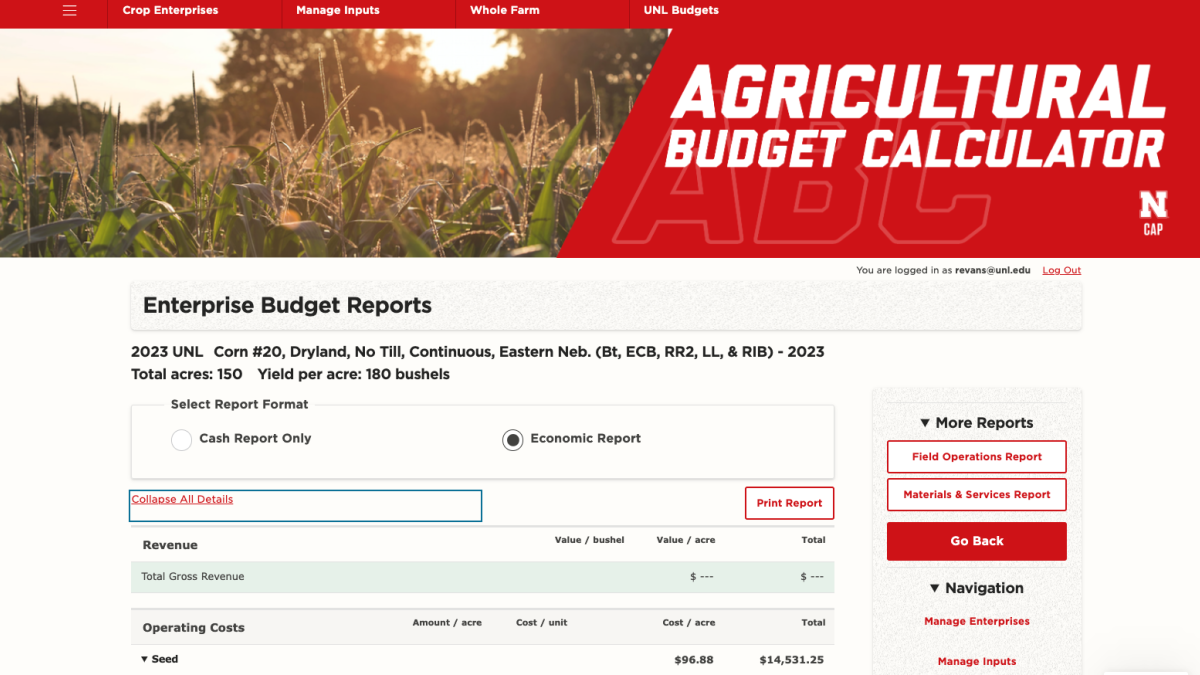The Agricultural Budget Calculator (ABC) is a free, online tool created by the University of Nebraska-Lincoln to assist producers in determining their cost of production for crop and livestock enterprises. The program allows users to build detailed enterprise budgets that are fully customizable to their own operations. Users can also generate helpful reports and conduct analyses to support sound decision-making.
The following Q&A provides answers to common questions about getting started with the ABC program, building enterprise budgets, generating reports, and utilizing the analysis features. Whether you are new to the ABC program or looking to get more out of it, this Q&A aims to provide helpful insights and tips.
1) Is the Ag Budget Calculator program, otherwise known as the ABC program, free?
Yes, ABC can be used by anyone interested in determining cost of production for agricultural enterprises. ABC program users must first create an account on the program’s website, www.agbudget.unl.edu with their email and with a password that they create.
2) If I enter my information into ABC to calculate cost of production, will my information be shared with others?
No, the information you enter in the ABC program is yours and yours alone. The University of Nebraska will not access or use the data that you have entered. UNL or others that may be interested will not have a way to check the validity of entries made by program users. As a research-based institution of higher learning, there would be no reason to utilize information entered by individual users in the system.
3) How many enterprises can I enter using the ABC program?
Users may enter unlimited program data /information on their agricultural enterprises for each production year. Enterprise budgets will be identified by the year that is associated with those particular budgets. Budgets for subsequent years can be entered anew or the previous year’s budget(s) can be duplicated and modified using the program’s duplication feature.
4) What types of enterprises can be entered?
Currently, any crop enterprise can be developed. We anticipate having the livestock module in ABC up and running prior to the end of 2023. Then, we plan to update the program to work well for specialty crop production.
5) Am I constrained to only one budget per commodity? How do I determine what enterprises to run cost of production reports on?
With the ABC program, users can create enterprise budgets for their several farms, leases, and/or fields. If there are different expenses associated with different fields of the same enterprise, separate budgets may be warranted. Budgets for the same commodity can then be combined using the whole farm feature of ABC. This can be advantageous for marketing purposes.
Developing multiple budgets for the same commodity can be easier than you think! If multiple budgets need to be created, the duplication feature built into ABC will save time. Once a base budget is created, you can use the duplication feature and title or rename the additional budgets different than the original. Edits can be made to the duplicative budgets as needed.
6) Can I update my enterprise budgets after they are created?
Yes! ABC is accessible on any device at any time while connected to the Internet. If price or application rates need updating, if machinery and equipment is changed, if revenue projections need updating, or any other budget figure needs to be revised after the initial one is created, users can easily open their budgets and enter adjustments.
7) Can I download one of the UNL Nebraska Crop Budgets into my account and modify it to make my own crop enterprise budget(s)?
Yes, downloading one or more of the current Nebraska Crop Budgets into your ABC account is a great feature of the program. Users can start from scratch and create their own enterprise budgets or download and modify the data that comes from the Nebraska budgets into their ABC account. When using one of the pre-existing Nebraska budgets, changes and additions to material inputs can be made, entering your own power units and implements and deleting the University items can be done, along with entering changes to the expected yield, prices, acres, ownership, cash rent, overhead and operations as needed to fit a producer’s situation.
8) How does the duplication feature work?
Field operations can be copied or duplicated. For instance, if two herbicide applications are performed in the cropping practices for an enterprise, the first herbicide operation with its materials and amounts applied can be copied. The copied operation can then be modified as needed.
Duplicating an enterprise makes it possible to add and customize new or additional enterprises. For example, a user can create a base enterprise budget for dryland corn, then duplicate that enterprise multiple times to match the number of farms or fields where dryland corn may be produced. Each time a duplication is done, a new name can be entered, along with editing any of the data contained in the original budget. So rather than creating just one dryland corn budget when you may have 5 different fields of dryland corn with some variation in the land ownership or rental arrangement, yields, field operations and other expenses, the first “base” budget can be prepared and then duplicated.
The duplication feature will also come in handy in subsequent years, as prior year budgets can be copied into the new year, renamed if needed, and then modifications made to each budget as needed.
9) Why can’t I run reports before my enterprise budget is complete?
Reports won’t have value until the necessary data for building an enterprise budget is entered into the program. As long as the operations entered for a crop budget are complete (with no missing data or red font ‘Add’ indicated), you can call up an enterprise report and print it. Click on the clipboard (reports icon). Notice that the program features on the right side expand to where “more reports” can be generated and the analysis tab can be accessed.
As with any computer program, garbage in equals garbage out. The value of the reports and analysis generated from ABC is a function of useful data being entered.
10) What are the analysis features of the program?
There are several analysis pages that can be utilized in the ABC program, including:
- Breakeven Analysis provides a summary of information on breakeven prices or breakeven yields. The breakeven figures are provided for both cash or economic (total) costs.
- Crop Comparison Breakeven compares up to four alternative crops (enterprises) to a base crop that has been identified on either a gross margin equivalent yield or gross margin equivalent price basis. An additional feature of the crop comparison section is that alternative input prices can be entered for the base crop to see how the crop comparison changes. For example, if fertilizer price increases are anticipated, those increases can be entered to see how the identified crops compare under this anticipated scenario.
- Sensitivity Chart provides expected net return information in chart form for the enterprise showing how changes in yield and price change net returns.
- Input Price Sensitivity chart summarizes what yield and/or output price would be required to breakeven with an added amount of material input such as fertilizer. Within this same analysis window users can toggle to a sensitivity table to show how a change in the price of a material input would change net revenue for the enterprise budget.
- The Risk Module is available for corn and soybean enterprises across Nebraska to analyze how changes in yield or price coupled with crop insurance coverage levels can affect net revenue in a disaster scenario.
And the decision-making tools don’t stop there as additional reports can be generated, including labor summary tables, ownership and operational costs on equipment, and a materials used and pricing list.
11) What does the Whole Farm section do and what reports can be generated on a whole farm basis?
The Whole Farm section in the program allows one or more of the farm or ranch enterprises to be summarized together. This is where overhead expenses can be entered and allocated across all enterprises along with additional vehicle and facility costs. The reconciliation and cash flow features are located within the whole farm module.
12) What does the reconciling feature under the Whole Farm module do?
The reconciling feature provides a summary of key expenses such as labor, fuel, repairs, land rent, and real estate taxes. While these figures are calculated within each individual enterprise budget, the summary here allows for any corrections based on the total farm values. These expenses can be reallocated to increase or decrease costs for each enterprise.
An example would be where total fuel costs estimated coming from the individual budgets is $20,000. However, you feel that you must budget $25,000 total for fuel. The added $5,000 can be “reconciled” and spread over one or more of the individual enterprises.
13) How does the Cash Flow module work?
The cash flow module in ABC provides a month-by-month summary of cash revenue and expenses. The figures are generated from entries made for each enterprise and follow the operational timeline. For instance, if you entered the month of May for planting a crop enterprise, the material inputs used in the planting operation and machine operational costs would be part of the totals shown for May in the cash flow. The cash flow figures can all be adjusted to show when cash is received or anticipated to be spent. Users can save the cash flow data and download it as a CSV file to utilize in a spreadsheet format.
14) Can the ABC program help in calculating field operation costs even if I don’t have a full enterprise budget created? If so, what information is needed in order to make these calculations?
Yes, the Agricultural Budget Calculator (ABC) Program can be utilized as a resource to figure machinery field operation and ownership costs. Many producers and/or custom operators utilize these figures in making decisions on machinery and equipment upgrades and how a change might affect their cost of production. In the case of custom operations, figuring field operation costs is important in figuring their rates and what to charge for their services. This article provides a couple of examples of field operation cost calculations that can be generated from the ABC program. (See: "Figuring Field Costs Using the Agricultural Budget Calculator Program.").
The examples include a look at field operation costs for newer equipment (power unit and implement) that is three years or less in age, versus slightly older equipment of similar size and power. The examples used are to determine costs for planting row crops.
To make these field operation cost calculations, the following data is entered into the ABC program.
For a power unit:
Purchase price of the power unit ____
Current list price of a comparable power unit ____
Age of machine when purchased ____
Total anticipated years of your ownership of this machine _____
Total tach hours on the machine when it was purchased ____
Estimated hours the machine will be utilized per year ____
Max PTO of this power unit ____
Type of fuel used – Diesel, Gas, Propane, or other
Two-wheeled drive or Four-wheeled drive ____
For the implement used in the field operation:
Purchase price of the implement ____
Current list price of a comparable implement ____
Age of the implement when purchased ____
Total anticipated years of your ownership of this implement _____
Number of acres the implement will cover per year ____
Coverage Rate or number of acres the implement will typically cover per hour ___ (If unknown, the coverage rate can be determined by entering the average speed, width (in feet), and field efficiency or percent of time the implement operates in the field as opposed to making turns, refilling, etc..)
We’re glad to help as you begin to utilize the Ag Budget Calculator program or want to dig deeper in using it for decision making. Send us your questions!
Virtual and in-person workshops are scheduled on an ongoing basis. https://cap.unl.edu/abc/training Or if needed, we can hop on Zoom and assist you directly!